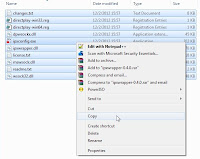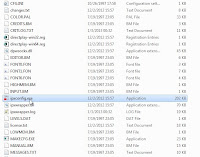If you want to play the game over the Internet read this ARTICLE
You can Download the game from HERE .
1. Go to your Atomic Bomberman executable and run it in compatibility mode for Win XP,
( right click on BM95.exe --> Properties -->Compatibility--> check in Run this program in compatibility mode for Windows XP. )
2. To fix the Atomic Bomberman color problem you need to end explorer.exe process from Windows before open Bomberman. For this you need to run Atomic Bomberman from a .bat file which will close explorer.exe before starting bomberman and open it back when you exist.
From what i seen, there are many versions of Atomic Bomberman on the web with different executable name, Download the .bat file for your version :
-If you start the game with BM95.exe Download link1 Download link2 Download link3
-If you start the game with BM97.exe Download link1 Download link2 Download link3
-If you start the game with Bomberman.exe Download link1 Download link2 Download link3
After you download the file, copy it in your Atomic Bomberman folder and start the game with it.
( open the file normaly, NOT as administrator )
If you want to make your own .bat file, create a text file, write the code for specific version, then go to File-->Save As... --> Save as type All Files --> File name : bomb.bat
.bat file CODE :
taskkill /F /IM explorer.exe > NUL BM95.EXE start /B explorer.exe